




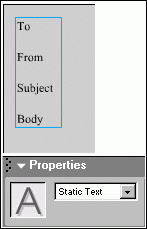

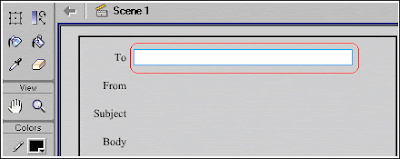
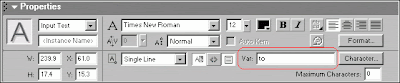
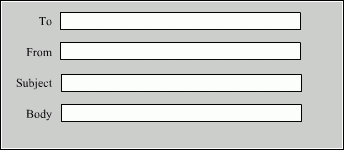
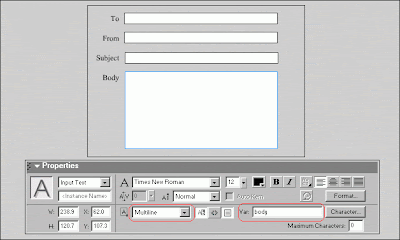
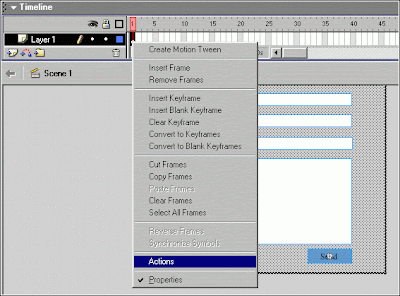
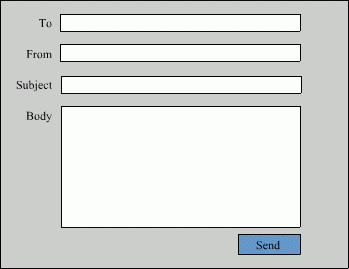
The elements of design are the building blocks of design. These elements are what make up every page you build. And understanding the basic elements you'll be able to put together more powerful Web pages.
There are five basic elements of every design:
Lines and Linework
Lines include borders and rules. They can be horizontal or vertical and help delineate the spaces around elements on Web pages. Linework increases the readability of the design.
Shape
Shapes make up any enclosed contour in the design. Shapes on most Web pages are square or rectangular. But they don't have to be. You can use images to generate other shapes within your designs.
Texture
Texture gives a design a feeling of surface. Texture on Web pages is all visual, but you can use natural textures or artificial to get the effect in your designs.
Color
Color is the one design element that most Web designers are acutely aware of. But remember that color is not a required element of any design. In fact, a good plan in design is to create the design without color first, then add as little color as you can to enhance the design.
Direction
Direction gives your Web designs motion. In most designs there is a sense of movement in a direction across the design. Good designs lead the eye through the design in a deliberate fashion so that the viewer sees what the designer wants.
By Jennifer Kyrnin, About.com
If people cannot navigate through your site, they will quickly leave. Thus, designing effective navigation on your Web site is crucial. But there are some basic things you need to do before you can start worrying about rollovers or links, images or flash.
Before you can even start to plan your navigation, you need to define your site's information architecture. Information architecture is the taxonomy or structure of your Web site.
Some common taxonomy elements on a corporate or business Web page are:
Some common taxonomy elements on a personal Web page are:
Organization
Once you've determined your site architecture, you need to decide how to organize it. You might have it all live in one directory, and just link to the major pages from your front page. Or you might have all the sub-pages separated into directories.
When thinking about your organization, you should think about how your customers might wander through it. Flow charts and storyboards can help you map out exactly how you would like to encourage your readers to use the site. You might want to map out several paths for your readers to use.
Navigation Design
Once you have an idea of the architecture and organization, you're ready to think about the design of the navigation. There are several things you should consider in deciding on your navigation design:
Once you've designed your navigation, then you can begin to use it. Keep in mind that it is really tempting to change your navigation structure while you're in the middle of implementing it. But if you decide to do this, be sure that you're making the change globally and that it fits with the original goals of your taxonomy and information architecture. My recommendation is to implement the original design and wait a week or two. If at that point you still want to change it, and the change will work, then go for it. You might just find that your planning and preparation were ultimately correct and not change it at all.


1. Customer service availabity (Live Support)
It really helps to have someone who is there for you when problem arises. The point there is they can solve the problem instantly. So pick a web design company who got a live support such chat or voice.
2. Impressive Portfolio
Review the websites they had done before. Sample of work’s done is stronger than any fancy and bubbly text found in designer’s website.
3. Able to understand your website needs
It’s useless to design your website in full flash when it can be run smoothly on html, flash is expensive and not Search Engine friendly. If you want to edit your website personally in the future, asks the designer to build it in Content Management System (CMS).
4. Contact handling
Find out if your Web designer will handle your email settings for your Website. Webmail looks much better and more professional rather than Yahoo, Hotmail or AOL.
5. Provide you a 99% uptime guarantee hosting service (If hosting included)
Your website uptime is very much important; would you like to see your website always down? Here are ways how to find a good hosting plan and how to choose a web hosting server.
6. Provide you Pre-optimization
Every website needs to meet the guidelines of major search engines (Google, MSN and Yahoo) in order to be indexed, I strongly advice to get a designer who has an idea about Search Engine Optimization (SEO). Beautiful website is useless if nobody knows it.
More interesting topics: bibokz.com
